Critical Security Update Alert for Apple Users from Singapore’s SingCERT
If you’re an Apple user, it’s time to update your device!
Apple’s iOS 17.1.1 iPhone update was released on Tuesday, 7 Nov.
Just three weeks following this, the tech giant announced iOS 17.1.2, emphasising the urgency for all users to upgrade to this latest version immediately.
Immediately, even as you read this article.

Initially, some speculated that this was part of an ongoing rumour suggesting an intermediary release between versions 17 and 18, as reported by Forbes.
However, Apple’s security notes confirm the necessity of this update, citing urgent security concerns with issues that “may have been actively exploited”.
Yesterday (1 Dec), the Singapore Cyber Emergency Response Team (SingCERT) issued a warning.
They highlighted the urgent need for action in response to hackers actively exploiting two zero-day vulnerabilities.

A zero-day vulnerability refers to a security flaw that is known but not yet patched, meaning it was discovered before security researchers and software developers could address it.
The Two Critical Zero-Day Vulnerabilities
What exactly are these vulnerabilities?
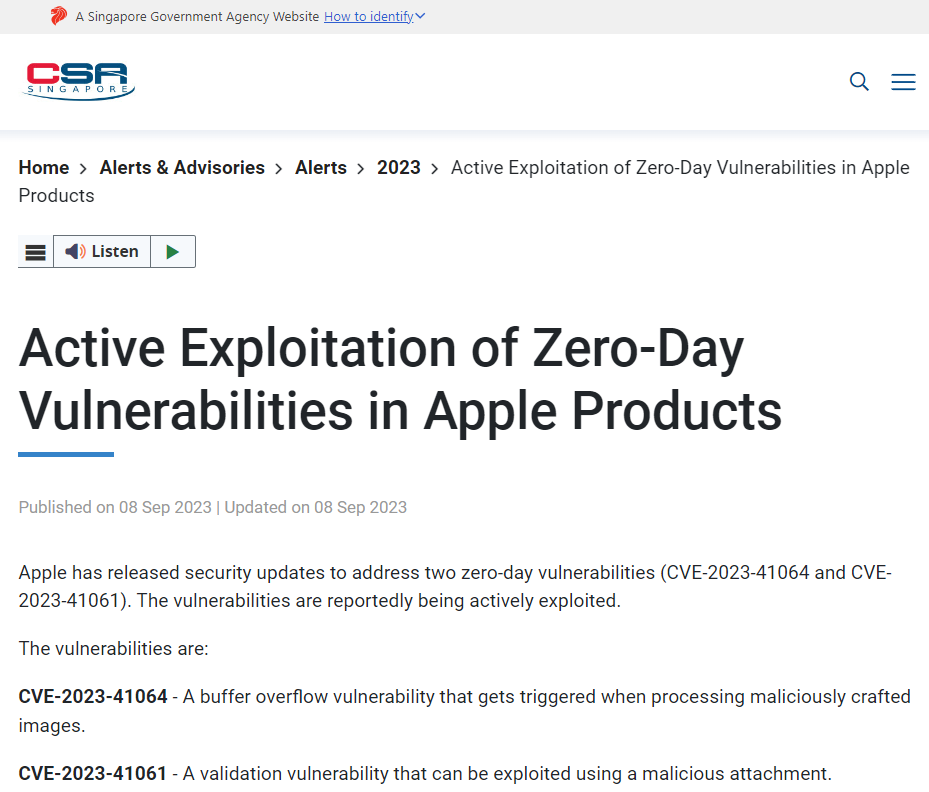
The first is a buffer overflow vulnerability.
In simpler terms, this happens when a buffer contains more data than it can handle, causing the excess data to spill into adjacent memory spaces.
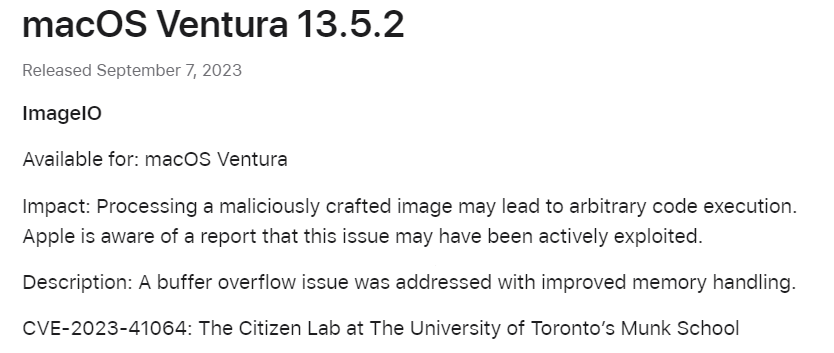
This can corrupt or overwrite data in those spaces, potentially leading to system crashes.
This vulnerability is particularly dangerous as it can be triggered by processing maliciously crafted images, creating a gateway for cyberattacks.
The second vulnerability involves validation issues and can be exploited through a malicious attachment.
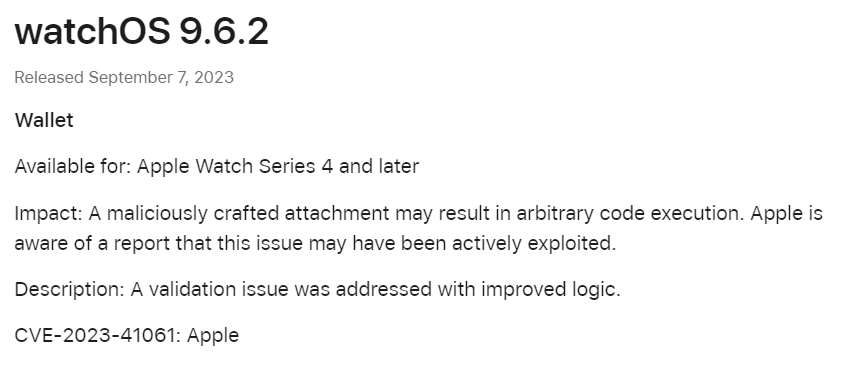
This breach can disrupt the system’s functionality.
The Risks of Zero-Day Vulnerability Exploitation
The implications of these vulnerabilities are significant.
Successful exploitation could lead to arbitrary code execution on affected devices and allow attackers to access sensitive information, as stated by SingCERT.
Affected Apple products include:
- Macs running macOS Ventura
- iPhone 8 and later
- iPad Pro (all models)
- iPad Air (3rd generation and later)
- iPad (5th generation and later)
- iPad mini (5th generation and later)
Apple advises users of these products to update to the latest software versions immediately, which include:
- macOS Ventura 13.5.2 for Macs with macOS Ventura
iOS 16.6.1 for iPhone 8 and later - iPadOS 16.6.1 for iPad Pro (all models), iPad Air (3rd generation and later), iPad (5th generation and later), and iPad mini (5th generation and later)
watchOS 9.6.2 for Apple Watch Series 4 and late.
These updates are crucial to ensure the security and integrity of your devices.
What if my phone get green lines if I update?
Aha, for some who remember the mysterious green lines appearing on smartphones after software updates, you might have this concern.
Although many testimonies do come from Samsung phones, but here’s the truth nobody told you about: Samsung.. kind of makes iPhone screens.
But dear Apple users, please update your software!
Before we even talk about the chances of getting green lines, one thing for sure is: we probably would rather kena one or two green lines than a full-fledged cyber attack or invasion.
Watch this video to find out more:




