Last Updated on 2023-04-07 , 11:03 am
For those of you who have been tapping away at computer keyboards for a while—or perhaps even for years—you may or may not have stumbled upon a curious little feature hidden in plain sight.
Yes, we’re talking about those subtle yet intriguing bumps on your keyboard, strategically positioned on the F and J keys.
If you’ve never noticed them before, you might be wondering if they’re some sort of braille code or a unique design element specifically for the visually impaired.
But here’s the surprising truth: those bumps are actually there for everyone’s benefit!
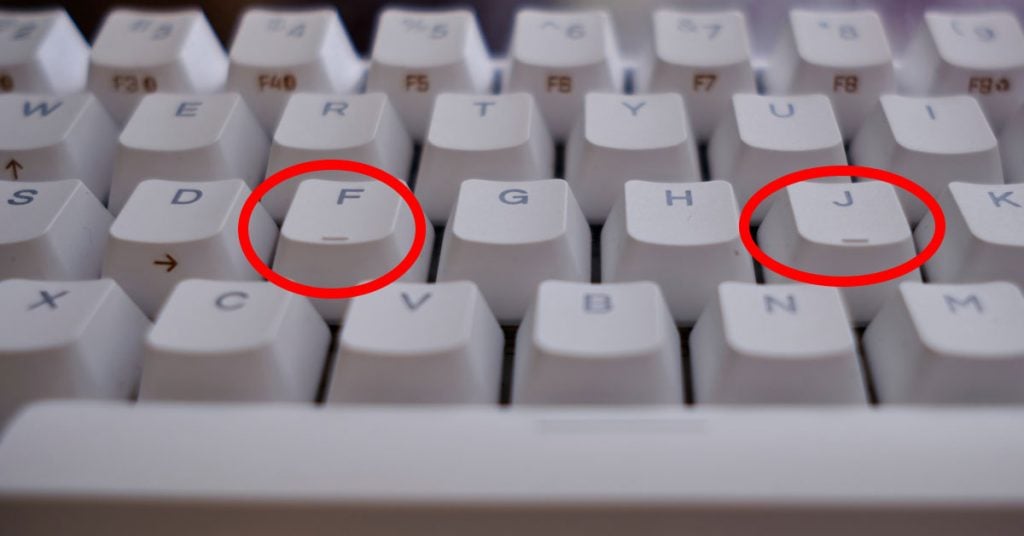
These clever little ridges play a crucial role in helping you navigate the vast landscape of your keyboard with ease and finesse.
By gently caressing the bumps with your fingertips, you can effortlessly position your left and right index fingers over the F and J keys, respectively.
This seemingly insignificant act allows you to establish the most suitable and effective finger placement for rapid-fire typing.

Once you’ve mastered this technique, you’ll find yourself breezing through paragraphs and sentences without having to constantly glance down at the keyboard in search of the elusive letters.
Plus, with your hands in this prime position, your thumbs will naturally gravitate towards the space bar—the most frequently used key on the entire keyboard.
Now, here’s a delightful little nugget of trivia that you can share at your next dinner party or virtual gathering: did you know that these ingenious bumps didn’t even exist until 2002?
That’s right! It wasn’t until June E. Botich had a lightbulb moment and introduced these helpful ridges that our typing lives were forever changed.
So, next time you’re typing up a storm, take a moment to appreciate these tiny bumps that make the seemingly mundane task of typing just a little bit more enjoyable for all of us!




