Last Updated on 2023-03-13 , 7:01 pm
When it comes to messaging, there are two things we dislike, but may be guilty of:
Leaving people on read (otherwise known as blue-ticking) or ignoring messages.
For the latter, it is either we don’t enter the conversation at all, or we turn off our Wi-Fi and mobile data before tapping on the conversation.
It is mean, but sometimes… sometime it is just awkward okay?!
Anyway, here is the good news.
WhatsApp has rolled out a feature allows you to hides your online status.
Meet online presence 👋
Rolling out now is a feature we know you’ll love 💚
Decide who sees your online status 👀
Now you can chat with certain people without all your contacts knowing you’re there 🤫
Learn more: https://t.co/J9CrM3BNYO pic.twitter.com/mDNF3Qzdcv
— WhatsApp (@WhatsApp) November 2, 2022

It just takes a few steps. Go to Settings > Privacy > Last Seen and Online.
Tap on the option of ‘Nobody’ under the last seen category, and then choose ‘Same as last seen’ for the next section.
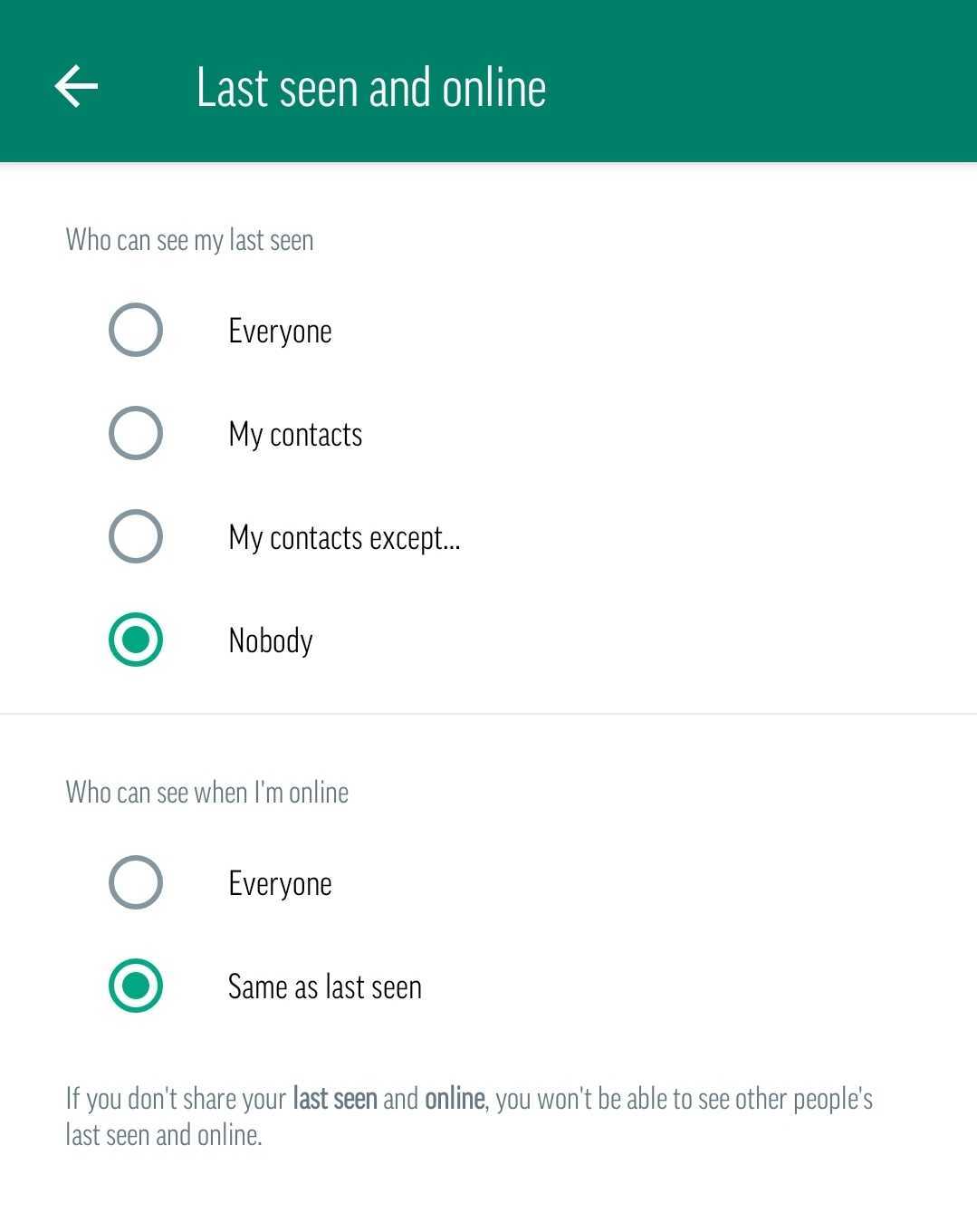
This is a step forward from when WhatsApp users were able to turn off their ‘Last Seen’ feature.
Now, you can message (or ignore) anyone while remaining virtually invisible.
However, your contacts can still see you typing a message, if they happen to be online at the same time.
The privacy setting can be changed whenever you like.
Next time you want to ghost someone without their knowledge, make sure to remember this feature!
Would you be jailed for being half-naked in public? Well, the answer will shock you. Seriously. Watch this to the end and you'll understand:



