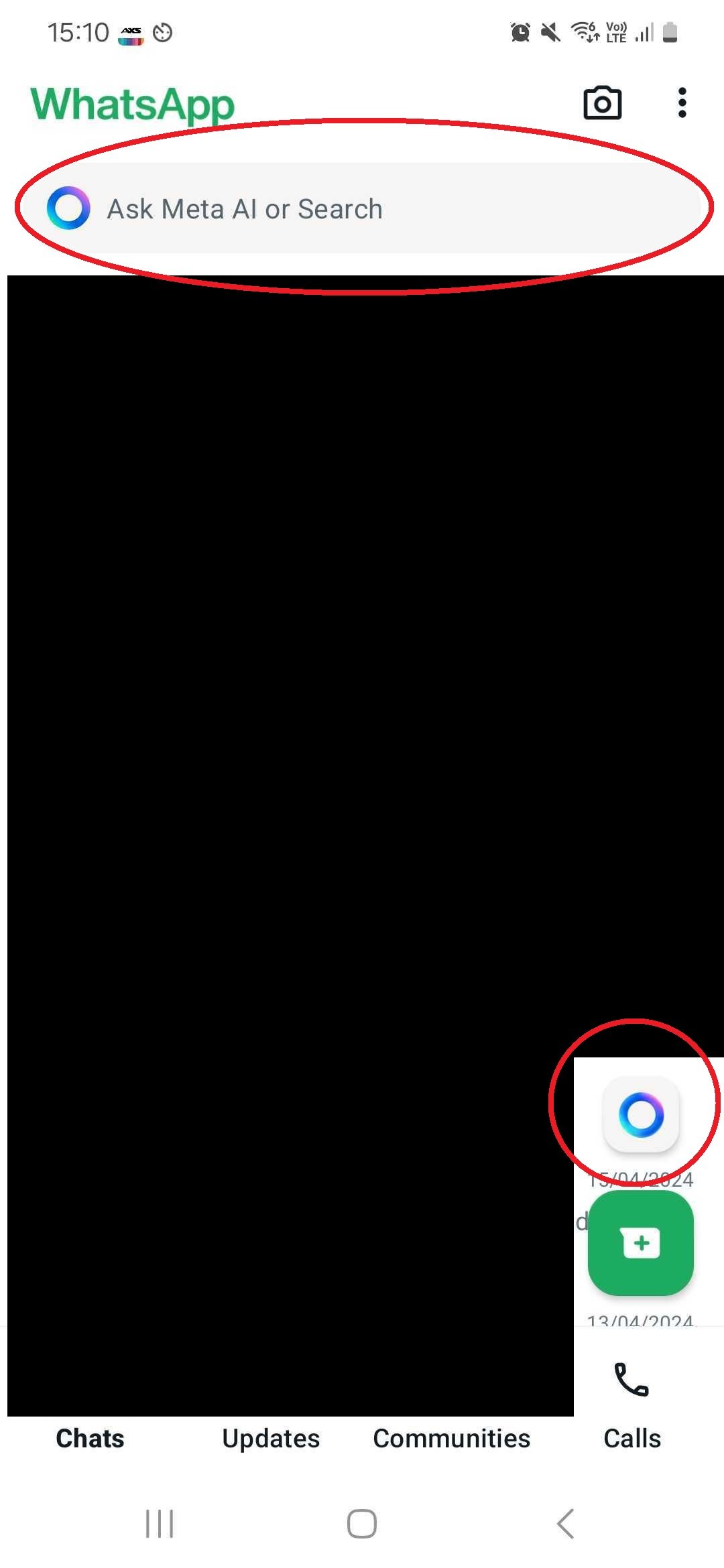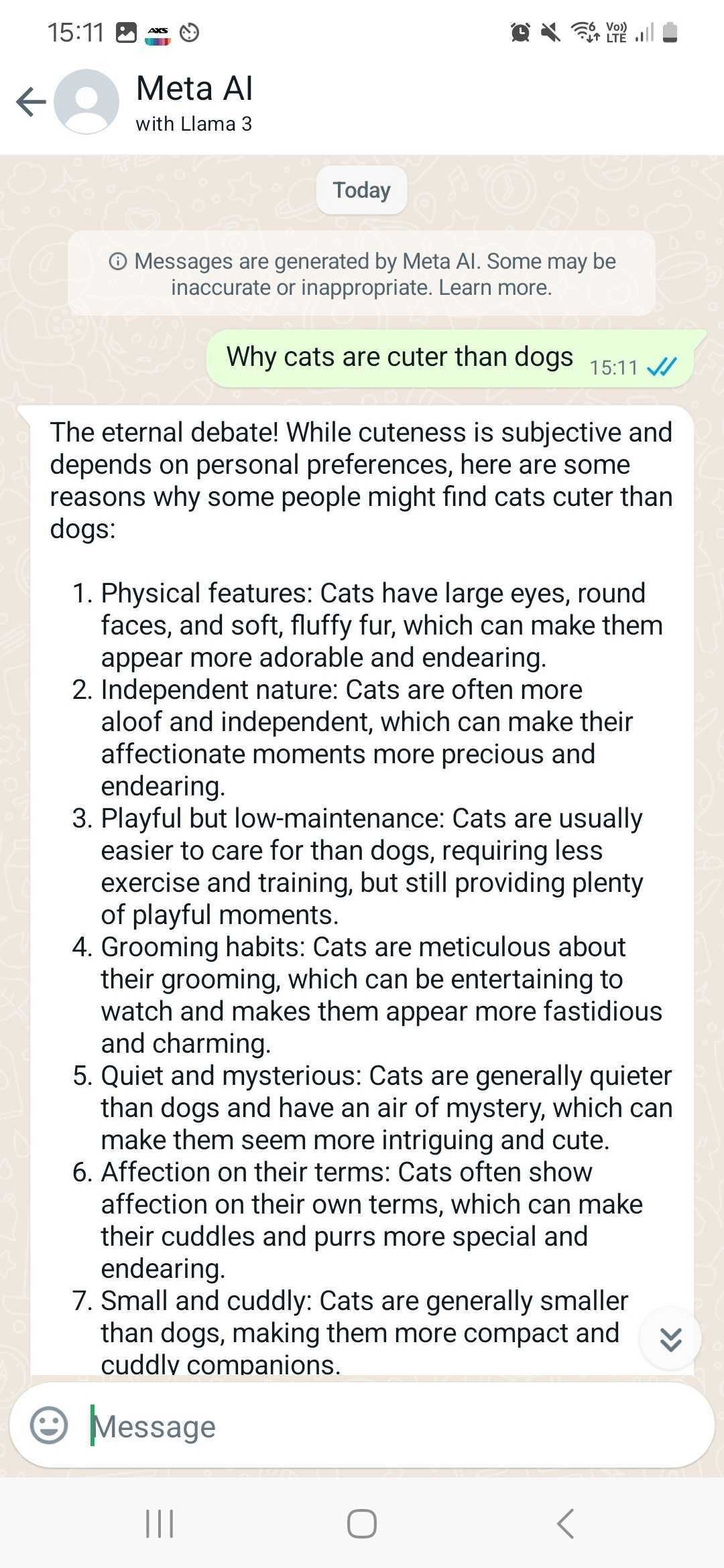Do you have no friends to talk to on WhatsApp, or is everyone blueticking you?
Say goodbye to your days of loneliness because Meta AI is here.
It can be your stand-in friend.
Reader: Wow, we have really reached the age where technology can become our friends, huh.
Meta AI
Meta has officially introduced its new free artificial intelligence assistant, Meta AI.
Like ChatGPT and Gemini, Meta AI can perform the tasks of answering questions and generating images.
What makes Meta AI special?
Simple. Its ease of use.

Meta’s new AI is available on its social media platforms WhatsApp, Instagram, Facebook and Messenger, and it’s even built into the search boxes of these apps so you can easily use it.
You don’t need to go through the hassle of downloading a new app or opening up Google Chrome because I’m sure you already have at least two of these four apps on your phone.
Currently, only selected countries have it, and yes, Singapore is one of them. If you’re using an updated version of the app, it should appear in your phone.
If you want to, you can still access the web version.
Like, if your friends aren’t replying to your texts, entertain yourself by talking to Meta AI on its website.
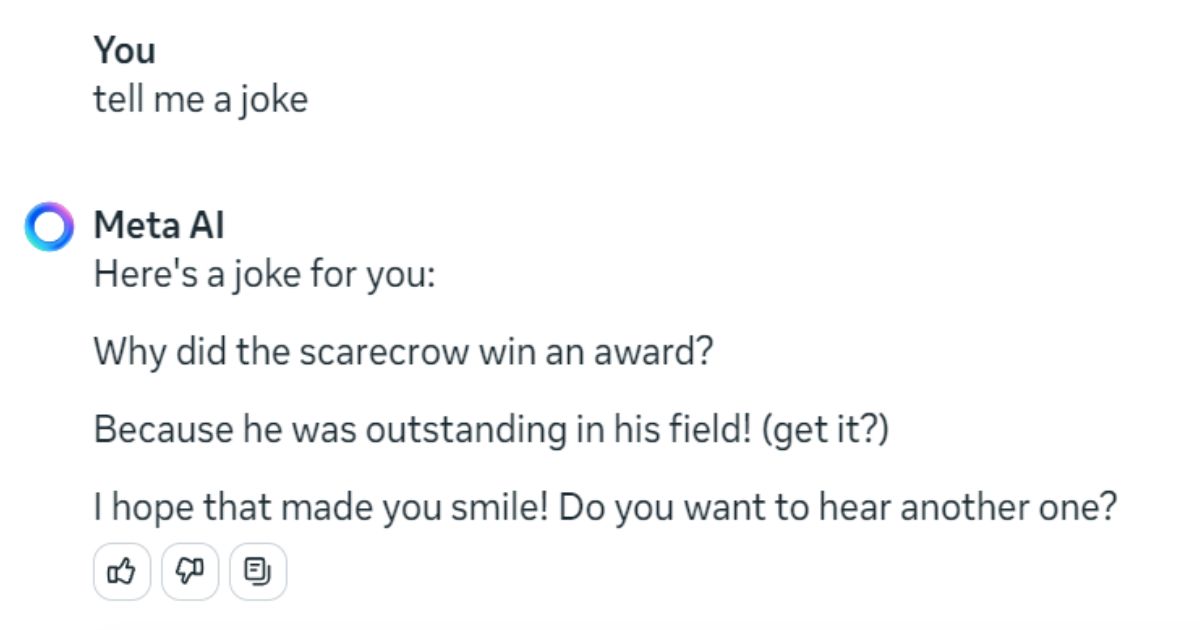
Other than asking Meta AI for jokes, there’s many other ways you can use this new AI.
For example, you can tell Meta AI all about your worries and stresses since none of your friends are around to listen to you complain.
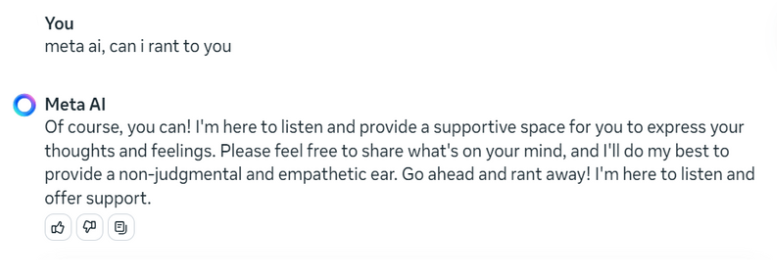
What a great friend.
Meta AI only works in English, though, so it might not understand when you start using Hokkien curses in your rants.
Other than that, you can ask Meta AI to come up with an itinerary for your upcoming trip since you and your friends have been procrastinating on doing research.
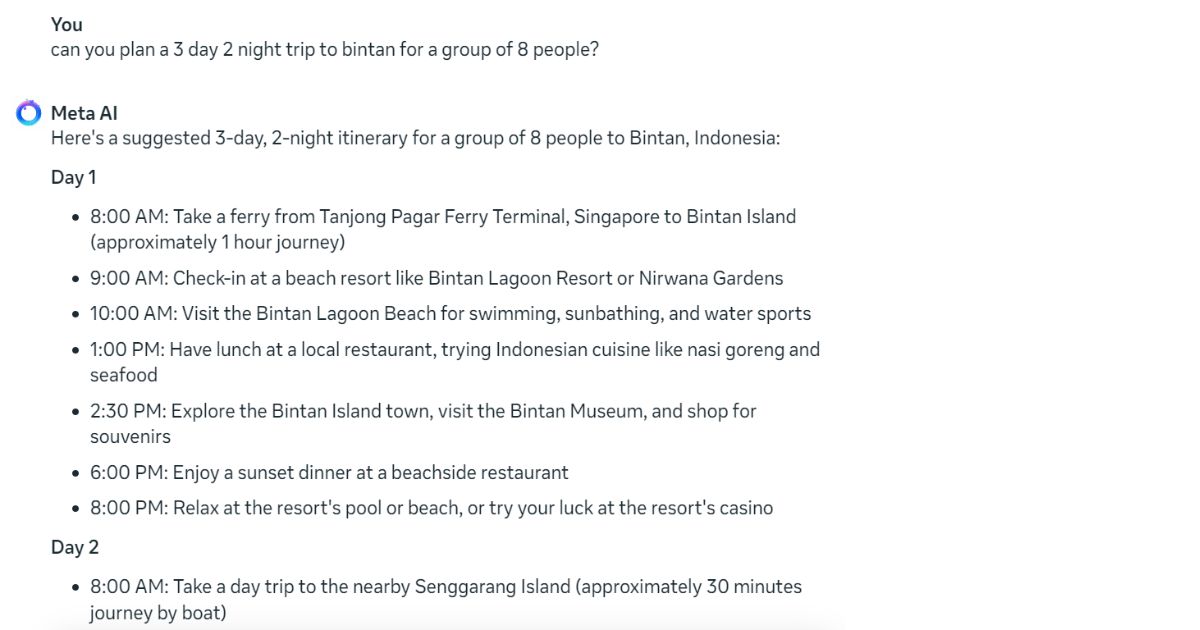
Meta AI, like its competitors, can also generate images.
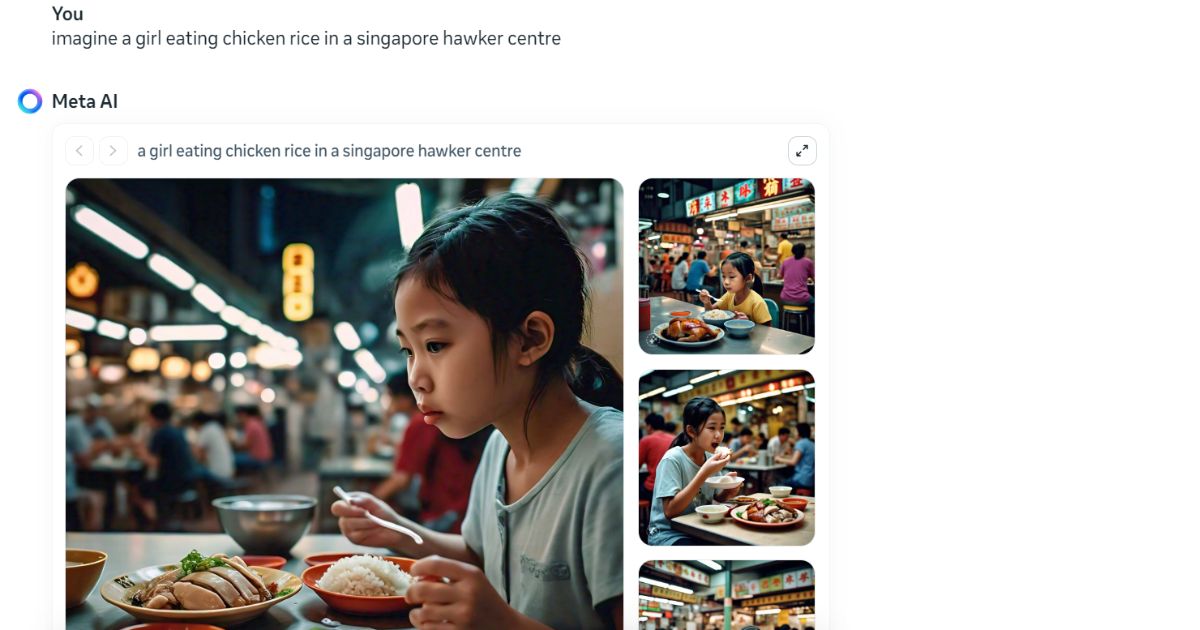
And it does a pretty good job too.
I know, I know, you can’t wait to try it out on social media, right?
Using Meta AI on WhatsApp
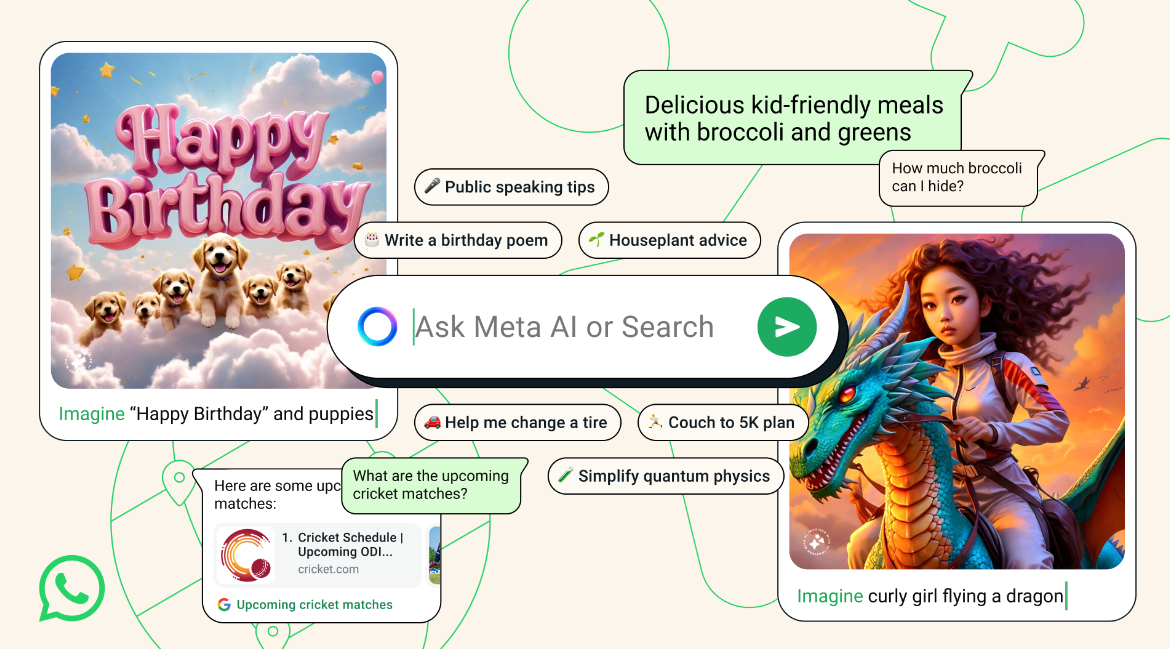
To use Meta AI, you would have this on top of your phone:
Just ask a question and it’ll be akin to one of your chatboxes.
You can also ask AI a question in a group chat by following these steps:
- Open the group chat you’d like to use AI in.
- Type @ in the message field, then tap Meta AI.
- If prompted, read and accept the terms.
- Type your prompt.
- Tap or click the send button. AI’s response will be displayed in the chat.
Using Meta AI on Instagram
To use Meta AI on Instagram:
- Tap the DM button at the top right of your feed.
- Tap the icon at the top right that looks like a pencil writing on paper.
- Tap “Create an AI chat”.
- Tap “Meta AI”.
- Enter a message or tap a message prompt.
- Tap Send.
To send the commands to Meta AI as messages in a chat:
- Type “/ai-options” to see a list of the available commands.
- Type “/imagine” to generate an image based on your text prompt. Once the image is sent, you and others in your chat can tap and hold on the image, then tap “Reimagine” to submit another prompt to change the image.
To animate an image generated by the AI, simply tap and hold the image then tap “Reply” and enter “animate”.
After you’ve started a chat with Meta AI, you can revisit your conversation at any time from your inbox.
If you want, you can also permanently delete a chat with Meta AI from your inbox and start a new conversation with the AI. If you do this, your previous messages will no longer be available.
Using Meta AI on Facebook
When you scroll through your Facebook feed, Meta AI will generate prompts under posts you see.
For example, you come across your friend’s post of him playing the guitar.
Under his post, you may see prompts such as “Popular songs to play?”, “Practice tips?” and “Learn jazz chords”.
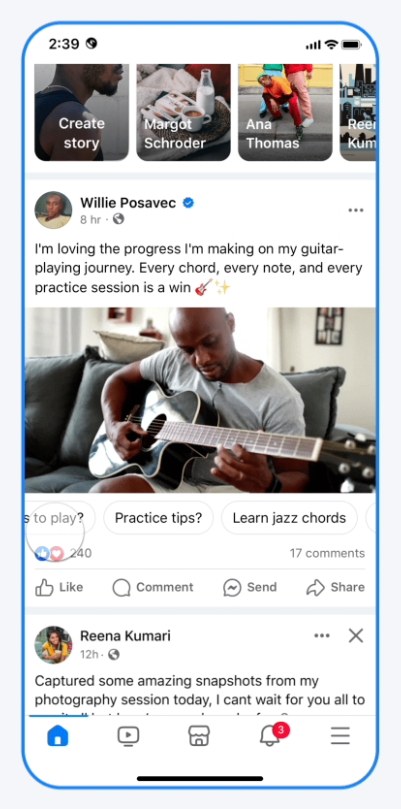
When you click on one of these prompts, a chat will automatically open up with Meta AI, and information on the prompt you clicked will be provided.
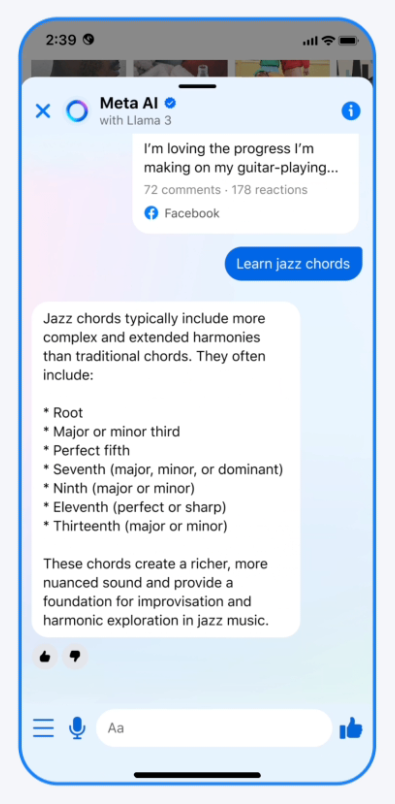
Using Meta AI on Messenger
To use Meta AI on Messenger:
- Open an existing chat.
- In the text box, enter @ then tap Meta AI, followed by your message.
- Meta AI’s response will be sent as a message in the chat.
Llama 3
Meta AI is powered by Llama 3, Meta’s most advanced model to date. It’s capable of complex reasoning, following instructions, visualizing ideas, and solving nuanced problems.
In the coming months, Meta expects to introduce new capabilities, longer context windows, additional model sizes, and enhanced performance.
Isn’t it cool that we get to use such advanced technology for free?
But of course, just like any Meta products, it’s not exactly free. You know, don’t you?
Would you be jailed for being half-naked in public? Well, the answer will shock you. Seriously. Watch this to the end and you'll understand: