Last Updated on 2023-05-18 , 1:23 pm
Christmas is still months away, but being taken on sleigh rides by scammers seems to be a year-round activity for Singaporeans, no matter the season.
Last week, a man lost $50 in a scam after scanning a QR code on an SG Recycle machine, all because he was using a third-party QR code scanner.
Man Used Third-Party QR Code Scanner to Scan QR Code in AMK & Lost $50 As It Led to a Fake URL
On Sunday (7 May), a 57-year-old man, Liu, went down to an SG Recycle machine in Ang Mo Kio with his friend to drop off some of his old clothes.
If you didn’t already know, SG Recycle aims to promote sustainability by making recycling easy. Install their app and drop your recyclables off at one of their machines to get cash in return. It’s the perfect fix for kiasu Singaporeans.
Both Liu and his friend tried to install the SG Recycle app by scanning the QR code on the SG Recycle machine.
The catch? They both used a third-party QR code scanning app. We’re all familiar with it—the ones with countless pop-ups and URLs ranging from game advertisements to straight-up scams.
Upon scanning the QR code on the machine, our man of the hour, Liu, was directed to a fake URL where he was prompted to input his personal information. He did as prompted.

However, his suspicion arose when he was subsequently prompted to enter his credit card details. Regardless, he shrugged it off and keyed in his credit card details, thinking the rewards for recycling his old clothes would be transferred to his credit card.
Oh, my sweet summer child.
After entering his details, a pop-up appeared with a message that the 57-year-old had become a “premium member” and that a total of USD42.98 had been deducted from his credit card, of which USD39.99 was for “membership fees”.
He had just been scammed of more than S$50—all because he couldn’t spot the scam. Fortunately, his friend managed to avoid it.
According to Lianhe Zaobao, Liu subsequently lodged a police report and immediately blocked his credit card.
Fake URL was an Entertainment Site Providing Movies, TV Shows, Music, Etc.
While most of us Gen Zs, millennials or “zillenials”, whatever you want to call yourselves, can spot a fake URL when we see one because of how much time we spend chronically online, others might not.
Upon scanning the QR code, Liu was led to a fake URL for an entertainment site providing various forms of media, including movies, TV shows, music and games.
The site claimed that users could set up an account or browse the site’s content for free. However, it also claimed that credit card information was required to confirm the user’s place of residence and to recommend relevant content.
Join our Telegram channel for more entertaining and informative articles at https://t.me/goodyfeedsg or follow us on Twitter : https://twitter.com/goodyfeed
Think about it: would SG Recycle bring you to a site like this? Perhaps so if they were shooting TV dramas and releasing games about recycling, but they’re not—this incident could have been prevented easily if only one were more alert.
Not the First Time Singaporeans have Run Into Scams After Scanning SG Recycle QR Codes
According to Lianhe Zaobao, another woman had run into the same situation as Liu last month. Fortunately, she contacted her bank in time to stop the transaction.
As a result of these scams that users have run into when scanning the QR codes on SG Recycle’s machines, the company has since shared an announcement reminding Singaporeans to be cautious when scanning the QR codes on the machines.
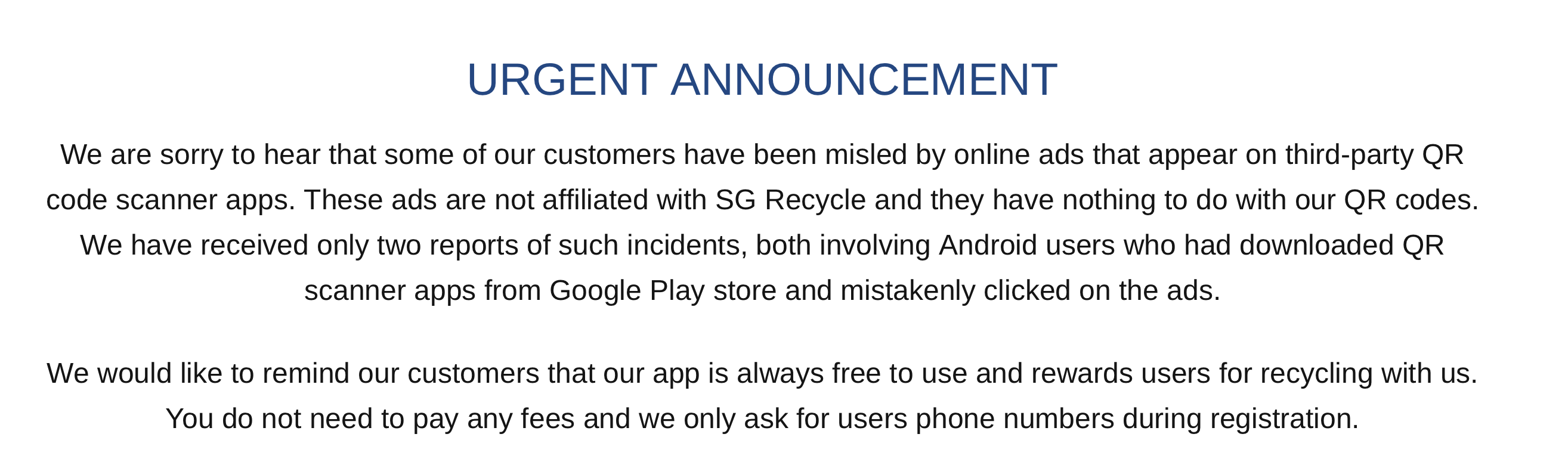
The problem here isn’t with SG Recycle; it’s more with what people have used to scan SG Recycle’s QR codes—sketchy third-party apps.
The company shares that they have received two reports of incidents where users have scanned the SG Recycle QR codes using third-party QR code scanning apps redirecting users to unrelated sites and advertisements.
See lah, geh kiang install third-party app some more.
SG Recycle clarified that these sites and advertisements are not affiliated with the company and urged users to use more reliable QR code scanning apps such as Google Lens. And lucky you, if you’re an Apple user, simply use the scanner function on Apple’s camera.
Still scared of falling for a QR code scam when trying to recycle your items? The foolproof method is to go directly to SG Recycle’s website to install the SG Recycle app. Or, you know, open your app store and find the app on your own.
Remember now—upon scanning the QR code on the SG Recycle machine, you should be led directly to your phone’s app store to download the SG Recycle app. The app is free to download; you only need to provide your mobile number to set up an account.
If you’re led to another site that isn’t your app store, or prompted to provide details aside from your mobile number, do think twice—it could be an easily preventable scam.
Android Smartphone Users More Likely to Be Vulnerable to Scams
The battle between Android users and Apple users is an age-old one. However, in the arena of scams, Apple seems to take the cake.
According to experts interviewed by Lianhe Zaobao, android smartphone users are more prone to scams—between March to mid-April this year, more than $445,000 was lost by Android users in malware-related scams.
The reason?
No, Apple users, it’s not because Android users are “lame” or aren’t as bright. It’s because Android’s operating system is open source.
Ok… So?
An open-source operating system implies that anyone can modify it. And when we say anyone, this includes hackers, scammers and other malicious actors.
Let’s paint you a picture: if some guy from Yishun needs a couple of extra bucks, he could easily tinker with the Android operating system, cook up a semi-legitimate scam and prompt you to give him your credit card details.
Poof! That’s your money gone.
In contrast, Apple’s app store has strict guidelines ensuring that only legitimate and secure apps can be installed by Apple users.
But if you’re an Android user, fret not. This doesn’t mean you’ll have to buy the newest iPhone now. It just means you must be more vigilant to avoid being scammed.
Woman Lost Up To $20K Lost in QR Code Scam Last Week
Last week, a woman lost $20K in a QR code scam after scanning a survey QR code for a free bubble tea.
The 60-year-old saw an offer for a free cup of bubble tea in exchange for filling up a survey. She installed a third-party QR code scanning app to scan the QR code and woke up the next day $20K poorer.
The lesson here isn’t to curb your obsession with bubble tea—we understand; half the population is hooked on it (sorry, HPB). The lesson here is to be alert against scams.
Don’t install third-party QR code scanning apps with low ratings, or any apps with low ratings, as they might be bugged. Avoid installing apps that haven’t been updated for a long time as well.
You may also look for false QR code stickers in restaurants or other establishments, leading to fake URLs or phishing websites.
And, of course, always keep your eyes peeled to spot the signs of a scam.
If you want to learn more about how to protect yourself from scams, visit the National Crime Prevention Council’s website or call their hotline at 1800-722-6688.
Would you be jailed for being half-naked in public? Well, the answer will shock you. Seriously. Watch this to the end and you'll understand:




