Last Updated on 2023-04-21 , 2:52 pm
It can get pretty annoying when your work-oriented messages and leisure convos end up on the same messaging platform.
After all, I doubt you would want to see anything work-related after toiling hours at your workplace.
Though I can’t help for particular platforms, one messaging app has a specific feature to ease the segregation between work and your personal life.
And it can be summed up in just two words.
Here’s How to use Telegram Folders to Separate Your Work & Personal Messages
That’s right; telegram folders.
If you’re keen to draw a line between work and personal chats, Telegram’s folders feature will certainly be of great value.
And using it is pretty simple too.

To utilise the nifty function, you have to first open the Telegram app.
Thereafter, head to Settings, and then Chat Folders.
Once you’re there, feel free to create new folders! So let’s say that you have a music-related chat group, where you converse about the latest music tracks. Well, you can just create a folder called “Music” and add the chat group inside!
After you’re done, you’ll be able to see a the folder on top of your chat window. Every time you wish to talk about music, you simply have to click on the affiliated folder and you’ll have access to all the relevant chats.
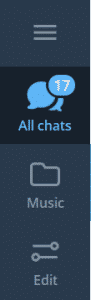
Easy and convenient!
It should be noted that by default, you’ll be able to add the recommended folders “Unread” and “Personal” to your repertoire of folders.
The feature also works for both mobile and desktop versions.
This feature has supposedly been around for quite some time, and has yet to be replicated on other messaging apps.
Other Nifty Telegram Features
Apart from folders, Telegram also has other nifty features such as:
- Sending silent messages
- Setting reminders
- YouTube search query
- Slow mode (restriction to prevent spam messages)
In addition, you can add nearby people and groups based on your location! And no worries about privacy breaches as well, as individuals will have to turn on their “Make Me Visible” option in order to be seen by others.
Would you be jailed for being half-naked in public? Well, the answer will shock you. Seriously. Watch this to the end and you'll understand:




