Previously, we reported on the top 10 scams in Singapore in 2023.
To recap, here are the top 10 scams and their number of victims last year:
- Job scams (9,914 victims)
- E-commerce scams (9,783 victims)
- Fake friend call scams (6,859 victims)
- Phishing scams (5,938 victims)
- Investment scams (4,030)
- Malware-enabled scams (1,899) *new scam
- Social media impersonation scams (1,570 victims)
- Loan scams (914 victims)
- Internet love scams (913 victims)
- Government officials impersonation scams (893 victims)

You can watch this video to know more about the scams:
Police also said most scam victims (73%) were aged below 50.
Those in this age group tend to fall prey to e-commerce scams, job scams, and phishing scams.
Those 50 years old and above are more vulnerable to fake friend call scams, investment scams, e-commerce scams, and phishing scams.
New 2024 Job Listing Scam
In a news release on 30 April 2024, the police said there is a new scam variant in which scammers compromise victims’ WhatsApp accounts using malware through advertisements promoting fake job listings online.
These scams used to be rather common on Telegram, but it seems they’ve now spread into Facebook to reach more people.

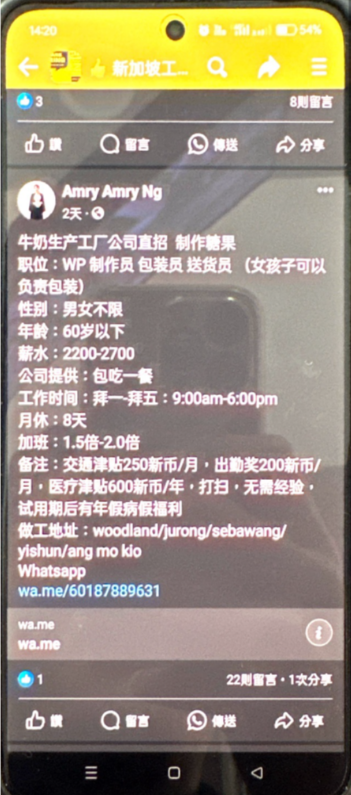
In these cases, victims come across attractive job listings on Facebook and contact the WhatsApp contact number provided.
The victims would then be instructed to download an Android Package Kit (APK) file via WhatsApp, claiming that it was for the purpose of obtaining their personal particulars.
Unknown to the victims, the APK file contains malware that would allow the scammers to extract data from their mobile phones.
After the victims downloaded and installed the malware, they would notice that their phone screen would switch off and/or lose control of their mobile phones.
When the victims eventually regained control of their phones, they would notice that they were unable to access their WhatsApp accounts. Some victims found that their WhatsApp application was deleted from their mobile phones.
The victims subsequently realised that their WhatsApp accounts were compromised by the scammers when they were alerted by their contacts that they had received messages purportedly from the victim asking for loans.
You know, kind of like those random “Hey, I need your help.” messages you get when someone’s Instagram account has been hacked.
Watch this video to know more about WhatsApp scam (it’s slightly different, but the MO of asking for loans is similar):
How To Protect Yourself
In the age of technology where scams run rampant, it’s important to know how to safeguard yourself against scammers online.
The police advises members of the public to adopt the following precautionary measures:
- Enable two-step verification by opening WhatsApp and going to “Settings”, then “Account”, then “Two-step verification”, and finally “Enable”.
- Beware of unusual requests received over WhatsApp, even if they were sent by your WhatsApp contacts. Always verify with the sender by calling them via non-WhatsApp calls or messaging them on other apps such as Instagram and Facebook to ensure that their WhatsApp accounts were not compromised.
- Only download and install applications from the official app stores (Google Play Store for Android and Apple App Store for iOS), and check the developer information on the application listing to confirm it is the official developer before downloading.
- Ensure that your devices are installed with updated anti-virus software and malware removal tools to detect and remove malware.
- Ensure that your devices’ operating systems and applications are updated regularly to be protected by the latest security patches.
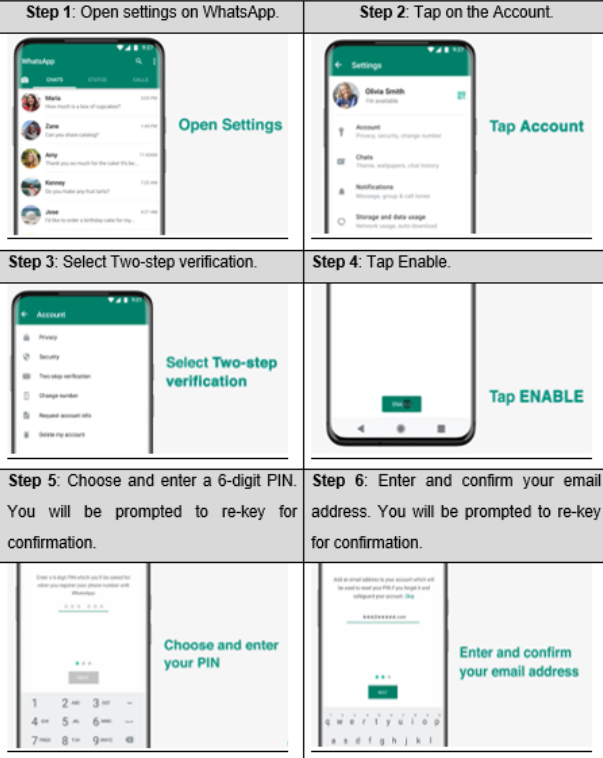
And, of course, if you see a job offer online that sounds too good to be true, it probably is. Don’t trust it even if there are a ton of “reviews” or testimonials because these can be easily fabricated by scammers to gain your trust and lure you in.
If you suspect that you, or someone you know, have fallen victim to similar scams, here’s what you should do:
- Immediately put your device on “flight mode” and check that Wi-Fi is switched off. Do not switch on Wi-Fi on this device.
- Run an anti-virus scan on your phone.
- Use other devices to check your bank account, Singpass, and CPF etc for any unauthorised transactions.
- If there are unauthorised transaction(s), report it to the bank, relevant authorities, and lodge a police report.
If you believe your phone has not been infected with malware after conducting the checks above, you may resume usage of your phone. As an added precaution, you may consider doing a factory reset of your phone and changing important passwords.
Note that a factory reset will remove and erase all apps and their data from your phone, so a post-factory-reset phone will be like a brand new phone.
Stay safe online and protect yourself, and those around you, from online scams.
Would you be jailed for being half-naked in public? Well, the answer will shock you. Seriously. Watch this to the end and you'll understand:




