It’s only recently that new COVID-19 measures came out, dictating that only fully-vaccinated individuals can enter malls.
Yet within that short period of time, you’d probably have felt the added inconvenience that came with it.
For example, to enter a mall, or to dine-in at an outlet, you’ll have to scan the QR code, show the check-in pass, then return to the main page to show your vaccination status.
That or scan your device at the terminal meant for TraceTogether tokens which, admittedly, could result in congestion.
Well, if you find yourself nodding to the points above like a chipmunk, you’ll be happy to know that moving forward, things are going to change.
After all, Singapore is nothing, if not efficient…for good and for bad.
New TraceTogether Update Has Different Check-In Screens to Show If You’re Vaccinated
On 11 Nov 2021, the TraceTogether website came up with exciting news.
The updated app will show your vaccination status on the check-in screen.

If you’re fully vaccinated, here’s what your check-in screen will look like:

Complete with the cute otter icon because, yay! Well done.
Jokes aside, the otter isn’t there to cheer you up.
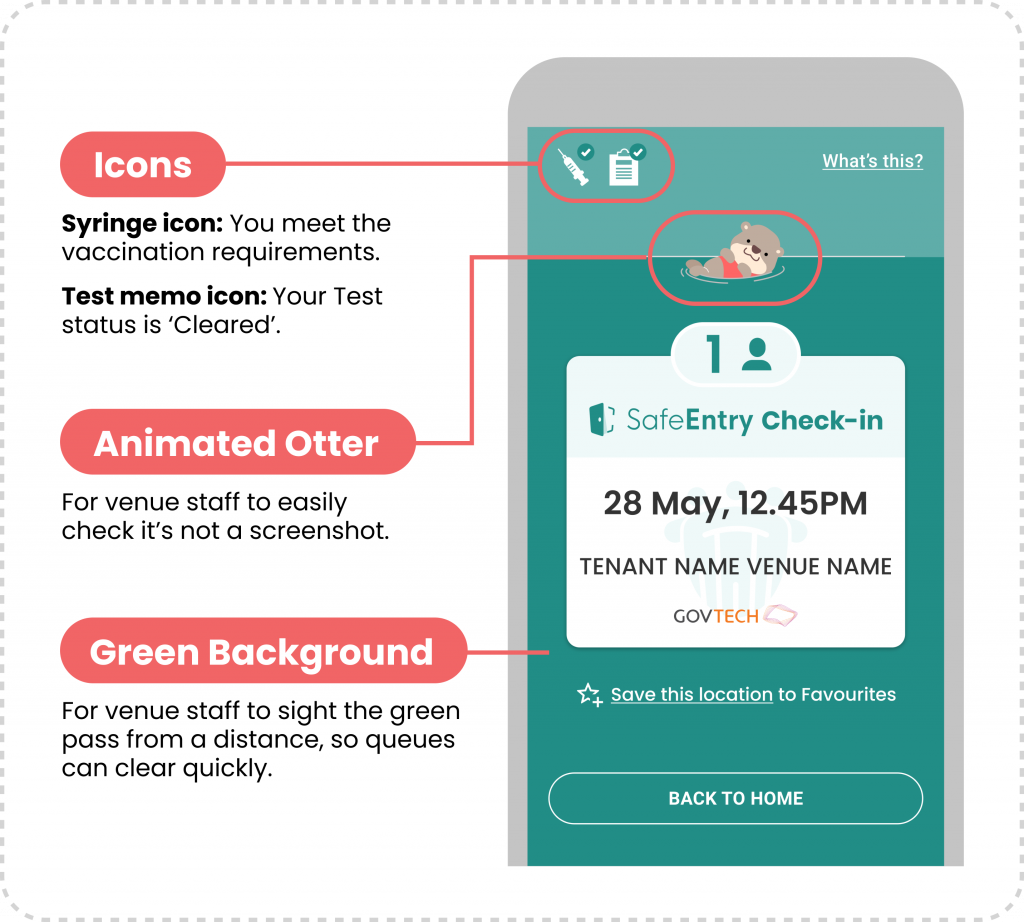
It’s an animated icon to prove that you’re not showing a screenshot.
There will also be two icons that might appear at the top left corner:
- Syringe to show that you’re vaccinated
- Test to show that a “cleared” test status
As for why the background is green? It’s to make the screen more identifiable from a further distance so queues can proceed smoothly.
White Background
And if you’re not, here’s what your check-in screen looks like:

Now, you’re wondering, what’s the three people icon for?
Group Check-Ins
A white pass might not show that you’re unvaccinated.
It’ll also appear when you do a group check-in, i.e, you’re checking in for an entire group.
After the gate guard (read: staff of the place you’re trying to enter) sees the pass, everyone in your group has to show their vaccination statuses individually in order to enter.
As for why the check-in screen doesn’t show the vaccination statuses of all individuals in the group, it’s due to “data security and privacy” reasons.
Of course, if it’s just you, you’ll probably see something like this:

This is when you’ll have to provide supporting documents in order to get in because it means your vaccination status isn’t cleared.
That’s if you’re entering a place that requires you to be fully vaccinated, that is.
App Version
This green background feature will be available in the TraceTogether app version 2.11 and above.
So if you haven’t updated it yet, why not do it now?
After all, like TraceTogether says, “what’s not to like about a cute floating otter?”
You can read their update in full here.
Read Also:
- So Here’s What Happened When TraceTogether Was Down
- China Warns That Their Parcels Might Contain the Coronavirus As People Mass Buy on 11.11
Feature Image: tracetogether.gov.sg




