A new-ish phishing scam has appeared like a wild pokemon.
This time, victims are asked for their Singpass log-in credentials through SMS from sender IDs resembling Singpass, for example, messages from MySingpass or Siingpass.
The official sender ID from the national digital identity system is Singpass or SingPass. No “My” or double i.
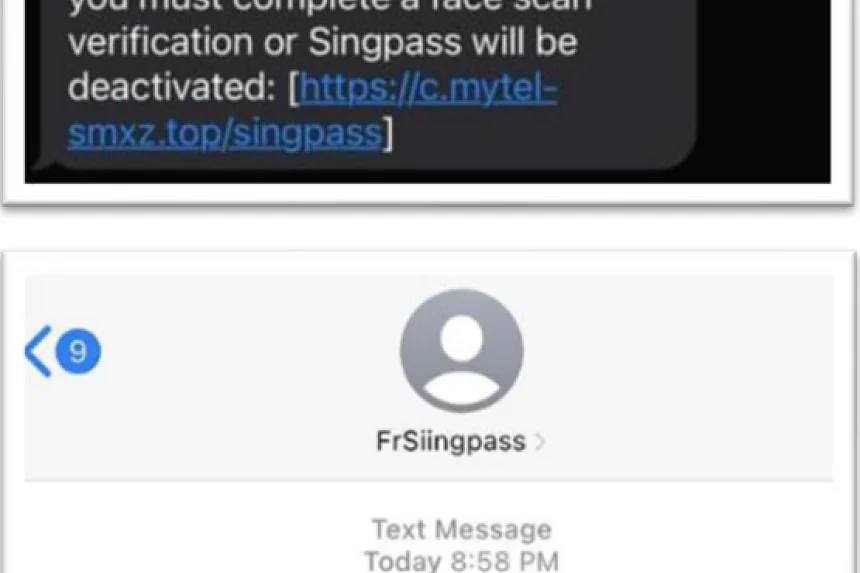
The scam messages would threaten the deactivation of the victim’s Singpass account if they did not go through a face recognition scan. Afterward, they were asked to log in to their accounts through a fake website.
It all seemed legit until they started to receive notifications that their account details had been changed.
Some victims were even notified that they had registered for new bank accounts or credit cards.
Anyways, the fake websites have been taken down but the police recommend that users still be cautious.
Here Are Some Things To Look Out For If You’re Unsure:
- Singpass does not send SMSes containing Web links asking you to log in with credentials such as passwords and OTPs
- The official SMS sender identity for Singpass is “Singpass” or “SingPass”
- Users can verify the authenticity of claims by calling the official Singpass hotline on 6335-3533 and pressing “9” for 24-hour scam support
- Ensure that the Singpass website domain you are accessing is singpass.gov.sg, with a lock icon in the address bar
- Users should update their contact details registered with Singpass and enable notifications via their Singpass app so that they can be promptly alerted of suspicious log-ins
- Reset your Singpass password immediately if you suspect that your Singpass account has been compromised
- Log-ins to government services should be done only at websites with domains ending with “.gov.sg”. If you received a link that does not end with “.gov.sg”, check against the list of trusted websites at this link.
- Never disclose your personal or Internet banking details and OTPs to anyone, and report any fraudulent transactions to your bank immediately.
You can watch these videos to know more about scams in Singapore:

Read Also:
- Tall Tree Fell Onto Tampines Car Park, Crushing a Mercs & Nearly Hitting an Elderly
- Police Have Found Man Who ‘Collapsed’ in Front of Car; Said He Did Not Ask for Money
- MOH Holdings Respond After Allegations of S’pore Looking for Doctors from India
- Everything About AR Klee, the New TikTok Filter That’s Trending
- Everything About the Deadly Indonesia Soccer Stampede That Has Killed Over 150 People
Featured Image: Singapore Police Force




