Restrictions have been eased, itineraries planned, and now the only thing left — getting all the hefty travel documents required.
So if that’s what has been halting your travel plans, worry no more, because things are a whole lot easier than you expect.
Get Vaccination Cert and PDT in Email and Singpass App
You can view your digitally endorsed Vaccination HealthCert and Pre-Departure Test (PDT) online either through your email or Singpass app upon submission of the request, Notarise said on its website on Tuesday (26 Apr).
Notarise is a portal that enables outbound travellers to get their digitally authenticated and endorsed COVID-19 HealthCerts, set up by the Government for easy access to the documents.
It also added that you can view the documents within 15 minutes after submitting a request.
Through Singpass App
For those who logged in with the Singpass app, you can view the online verification QRs in your HealthCerts via the Documents Wallet section found under “My Profile” on the Singpass app’s home screen.

Users who obtained their HealthCerts before 1 Dec 2021 should check their Singpass app inbox.
But beyond viewing the documents, you are going to need to save them as well. Here’s how you can do that.

Join our Telegram channel for more entertaining and informative articles at https://t.me/goodyfeedsg or download the Goody Feed app here: https://goodyfeed.com/app/
Android Users
Users of Android devices can store the online verification QRs from their HealthCert in a compatible third-party wallet such as Google Pay, where you can store multiple HealthCerts.
The steps to save the QRs are as such:
- Click on the link to Google Pay available towards the bottom of the HealthCert email.
- Follow the instructions to add your HealthCert to Google Pay.

To make the process smoother, you can also install the Google Pay app from the Google Play Store.
However, this mode is only available for Android devices and Apple users will have to see the next step on storing verification QRs.
Additionally, only online verification QRs can be saved on Google Pay currently. Google Pay will be extended to offline verification QRs for PDTs and Vaccination HealthCerts in future.
Apple Users
Users of Apple devices can store their offline verification QRs from their HealthCert in Apple Wallet & Health. You can store multiple HealthCerts there.
The steps to save the QRs are as such:
- Click on the link to Apple Wallet & Health available towards the bottom of the HealthCert email.
- Follow the instructions to add your HealthCert to the app or scan the relevant offline QR code using the native camera on your Apple device.
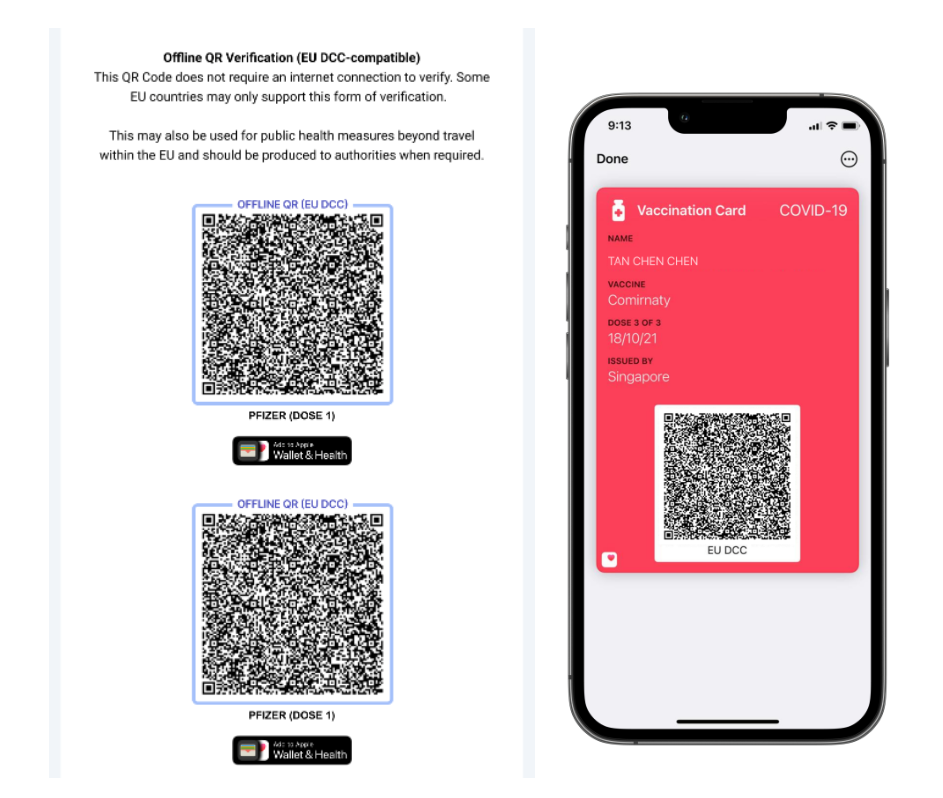
As of iOS 15.4, Singpass users also have the option to natively add an existing Vaccination HealthCert to your Apple Wallet and Health.
You can do so by selecting the “Documents” folder in your Singpass app and navigating to your relevant offline QR codes, then selecting “Add to Apple Wallet and Health”.
So don’t put off those travel plans any longer with this simplified mode of saving your vaccination certs.
Read Also:
- Why You Shouldn’t Delete Your TraceTogether App on 26 Apr
- Nagaenthran Dharmalingam Has Been Executed & His Funeral Will be Held in M’sia
- Orchard Central Café Online Attacked People Who Gave Negative Reviews on Google
- Russia Says Nuclear War Risks Are Now ‘Considerable’
Featured Image: Nattakorn_Maneerat / Shutterstock.com




