By now, it should be clear: you should not click on any links in SMSes that are purportedly from a bank, because they’re banned from sending links in SMSes or emails now.
If you’ve no idea what I’m talking about, watch this to the end:
So, that should be the final nail in the coffin for scammers trying to scam boomers via SMS phishes, right?
Right?
Scammers: Hold my beer that I bought with my latest paycheque.
Latest Bank SMS Phishing Scams Convince People to Call a Number Instead of Clicking on a Link
Yesterday, OCBC posted this on their Facebook Page:
Shortly after, I received an SMS from OCBC:

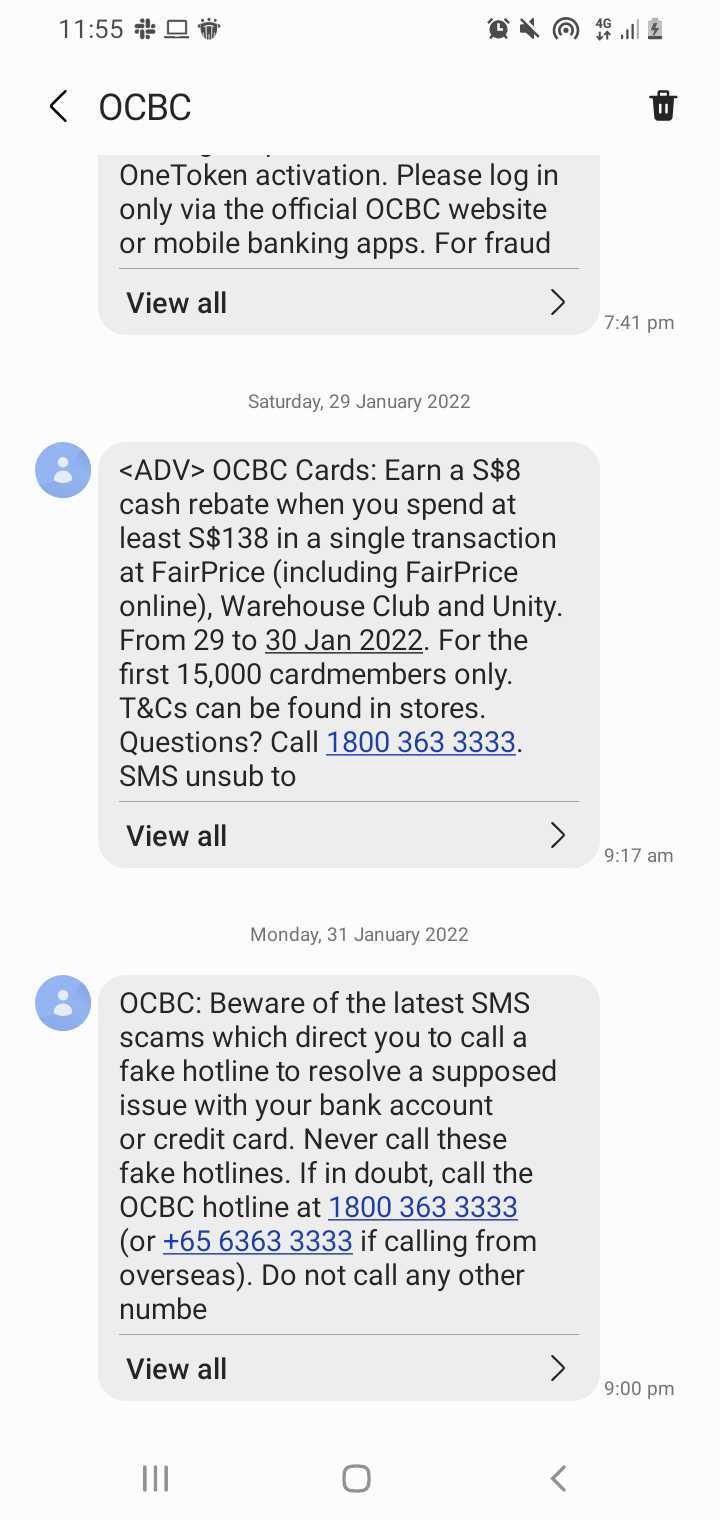
It turns out that scammers are adapting as fast as the coronavirus, for now, they’re asking you to call them instead of clicking on a link.
But hey…no one’s going to fall for th—
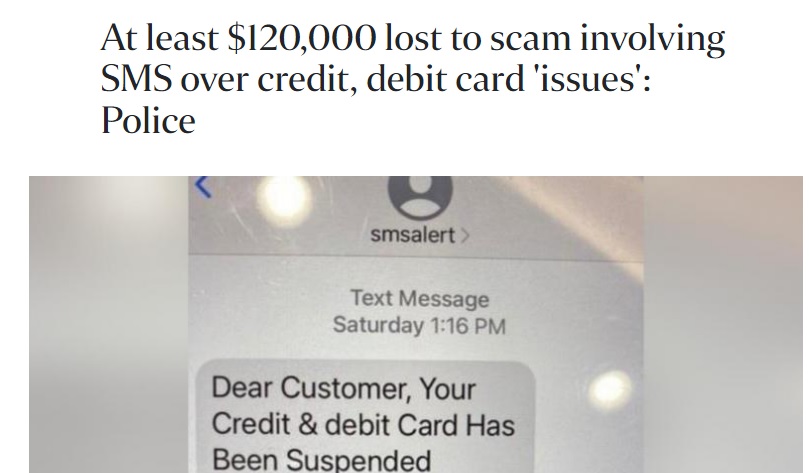
Oh.
According to the SPF, the above-mentioned scam has claimed at least 18 victims in January, and led to losses amounting to at least $120,000.
Victims would call the number, only to be instructed to furnish their card details and one-time password (OTP) in order to “solve” the supposed issues with their cards.
Shortly after that, they would discover fraudulent transactions made on their credit or debit cards.
SPF therefore, once again, remind members of the public to take note of these:
- Always verify the authenticity of the information with the numbers listed on the official websites of banks or printed on the cards issued by the banks;
- Never transfer funds into bank accounts belonging to someone you do not know;
- Never disclose your personal information, credit/debit card details or OTP to anyone;
- Report any fraudulent transactions to your bank immediately.
Also, lest you’re not aware, you can also download the ScamShield mobile app jointly developed by the National Crime Prevention Council and the Open Government Products team from the Government Technology Agency.
Join our Telegram channel for more entertaining and informative articles at https://t.me/goodyfeedsg or download the Goody Feed app here: https://goodyfeed.com/app/
The app uses artificial intelligence to identify and filter out scam messages, and also blocks calls from phone numbers that were previously used in other scam cases or reported by ScamShield users, so you won’t even see the messages in the first place.
Currently, it’s only available for iOS users, probably because it takes longer to develop an Android version as we’re talking about multiple different devices. Either that or Android users have no money to be scammed #justsaying
In the meantime, you can watch these anti-scam videos we’ve done in collaboration with the SPF:
Read Also:
- Everything About the Great Resignation & Why It Might Be Coming to S’pore
- 6 Places to Go During CNY 2022 if You Are the Sixth Visitor in Your Household
- There’ll Be More Rain During the First 15 Days of CNY 2022
Featured Image: Facebook (OCBC Bank) & footageclips / Shutterstock.com




