A fake Police@SG app recently surfaced on a third-party app hosting website. Here’s what you need to know about it.
Police Report Lodged Against Fake Police@SG App Hosted on Online Site
On Friday (19 May), the Singapore Police Force (SPF) shared on their Facebook page that an unofficial fake Police@SG app had surfaced online. It had come to the police’s attention after a police report was lodged against the phoney app.
Hopefully, the police report wasn’t lodged via a fake i-Witness portal in the fake Police@SG app.
According to the Facebook post, this fake app shares the same name as the official app, Police@SG. However, unlike the official Police@SG app, the “catfish” version of Police@SG cannot be found on official sites like the Google Play Store or the Apple App Store.
Instead, this app was discovered in the ghetto of app hosting websites—an online third-party app hosting site.
Forget about that catfish from Tinder that strung you along for weeks—this app is the real catfish you should be concerned about.
Investigations into the fake app are currently ongoing.

The Fake Malware-Infected App Phishing Scam
But why is this fake Police@SG app such a big deal?
First of all, most of us don’t enjoy falling for traps. Secondly, the more important reason is that installing this fake Police@SG app may put you at risk of becoming the next victim of a phishing scam.
On Tuesday (16 May), the SPF released a statement that a new phishing scam variant has surfaced—the fake ScamShield app scam.
If you don’t know about it, it probably means you’ve yet to fall for it, which is good for you—time to add that to your LinkedIn achievements.
The new scam variant involves food advertisements like otah on social media platforms. To purchase these food products, you must contact the “seller”, or in this case, the scammer, via WhatsApp.
We’ll give the scammers behind the new scam some credit—enticing Singaporeans using otah? They really know how to tug on Singaporeans’ heartstrings.
Join our Telegram channel for more entertaining and informative articles at https://t.me/goodyfeedsg or follow us on Twitter : https://twitter.com/goodyfeed
The scammer will then send an app installation link to the victim, claiming that payment for the food must be made through the given app. If the victim goes ahead with the payment, the scammers strike gold—they can now make unauthorised transactions from the victims’ bank accounts or credit cards.
We wonder if the scammers were still kind enough to deliver some otah to the victims eventually.
However, this isn’t the end of the scam. The scammers have one more trick up their sleeves—a fake ScamShield app.
This is how it goes: victims will subsequently be contacted by a scammer claiming to be a bank staff trying to help them in their predicament. The victim will be asked to install the ScamShield app via a link sent by the scammer instead of installing the official ScamShield app from the proper platforms.
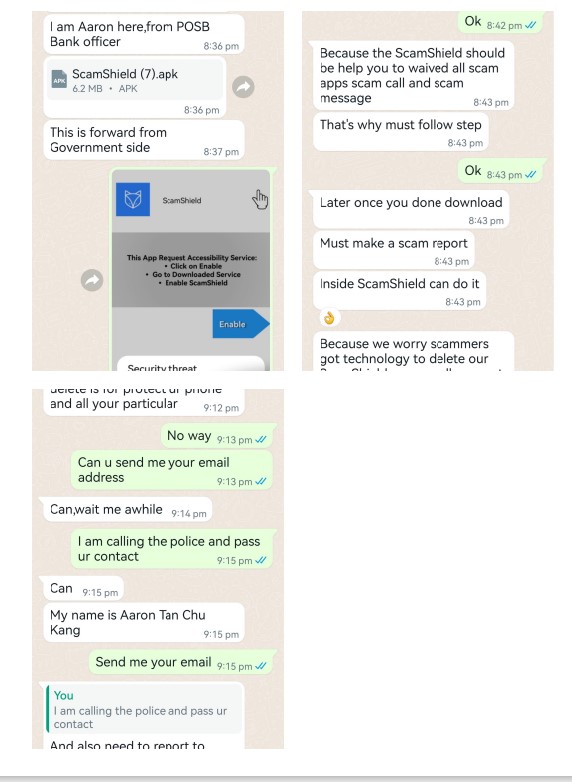
See lah. Still anyhow download apps from the Internet? Jiak pa bo sai pang.
While it is unclear whether the fake Police@SG app is infected with malware, it is better to err on the side of caution and not install such suspicious apps.
After all, better to be safe than sorry. Got the actual app to download; download lah.
To find out more about the fake ScamShield app scam, you can watch this video here:
Police Remind Singaporeans to Install Apps from Official App Stores & To Stay Vigilant
So what’s the best way to ensure you don’t become a victim of these new “fake app” phishing scams?
It’s simple: don’t install apps from unofficial app stores. If you want to play Candy Crush, install it from the Google Play Store for Android devices or the Apple App Store for IOS devices.
Better yet, quit using your phone and touch some grass instead.
And unlike the laundry list of T&Cs, which we usually glance over, you should probably read through the security permissions required by an app before pressing the install button.
If pop-ups requesting access to your device persistently spring up, it’s also a sign that the app might be sketchy. We know most of you are blind to red flags, but this red flag is one you must see lah.
Above all, stay vigilant.
Scams on the Rise in Singapore; Government Considering Bill to Tackle Scam Websites
It’s no secret that various scams have been springing up recently, from the durian scam to the SG Recycle QR code scam. In 2022 alone, scam victims in Singapore lost $660.7 million, an increase from 2021.
No wonder my ang bao money this year was so little.
In response to the resurgence of scams, the government introduced the Online Criminal Harms Bill earlier this month, which aims to tackle a range of criminal offences in Singapore, including scams.
The bill aims to enable the government to quickly clamp down on criminal activities carried out online and to disrupt scams or other malicious activities before they can claim their victims.
It sounds like those ah longs using Telegram as if it’s their version of MyCareersFuture need to find a new recruitment platform soon.
In the context of the fake Police@SG app, this bill will allow the government to direct the app hosting website to remove the app so that Singaporeans cannot install it.
You can find out more about this bill here.
While the gahmen has been busy trying to devise measures to protect Singaporeans from scams, scam prevention is a two-way road. Members of the public like you and I have an equally vital role in learning how to protect ourselves from scams.
So why not take the first step now? You can read more about protecting yourself from scams on the National Crime Prevention Council’s website.
Would you be jailed for being half-naked in public? Well, the answer will shock you. Seriously. Watch this to the end and you'll understand:




