Let’s face it. Most of us here have a love/hate relationship when it comes to WhatsApp. It’s great when you’re in a group chat with people you love but when it comes to those group chats where you can’t leave, it’s a whole other story.
You know which kinds of group chats I’m talking about.
The family one where there are more than 20 people in it and there’s always that one auntie who can’t seem to stop forwarding fake news or good morning messages.
Or that one university group chat that was made during orientation where the more on people keep insisting on meeting up for dinner.
But now, you get to ghost annoying group chats or people.
Forever Muted
In the past, you could only choose three options when it comes to muting a chat.
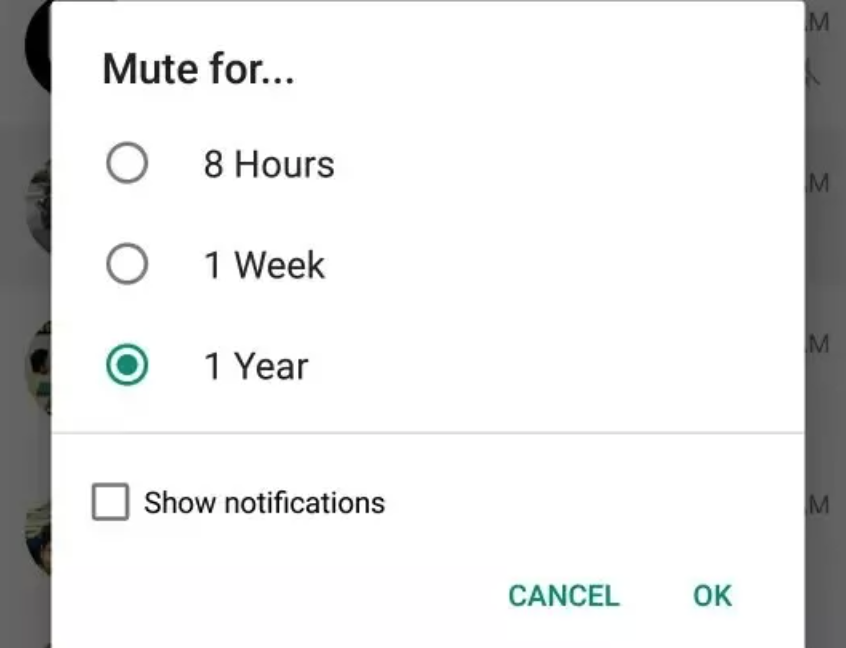
If you’re like me, you’d always pick the “1 Year” option. But this also meant the following year, you’d have to mute the chat again. While it’s not that troublesome, most of us would have wished there was an option to forever mute a chat.
Lo and behold. WhatsApp has answered our collective prayer.

On 23 October, WhatsApp tweeted that they replaced the “1 Year” option with an “Always” option.
You can now mute a chat forever 🤫 pic.twitter.com/DlH7jAt6P8
— WhatsApp Inc. (@WhatsApp) October 23, 2020
I’d like to think when WhatsApp made this announcement, majority of the people looked like this:
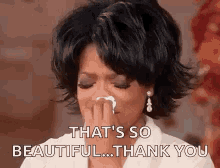
Mixed Reactions from People
Of course, you can never please everyone when you make an announcement.
Some have also thought that the “1 year” option was enough for them.
Others have said that other rival messaging platform, Telegram, already had this option.
I for one am glad about this update because muting a chat for a year means I want to always have this chat on mute. Thanks again, WhatsApp.
More Updates Coming
It was reported last week that WhatsApp might finally let desktop users make phone calls from their desktop app.
Here’s how it might look like:
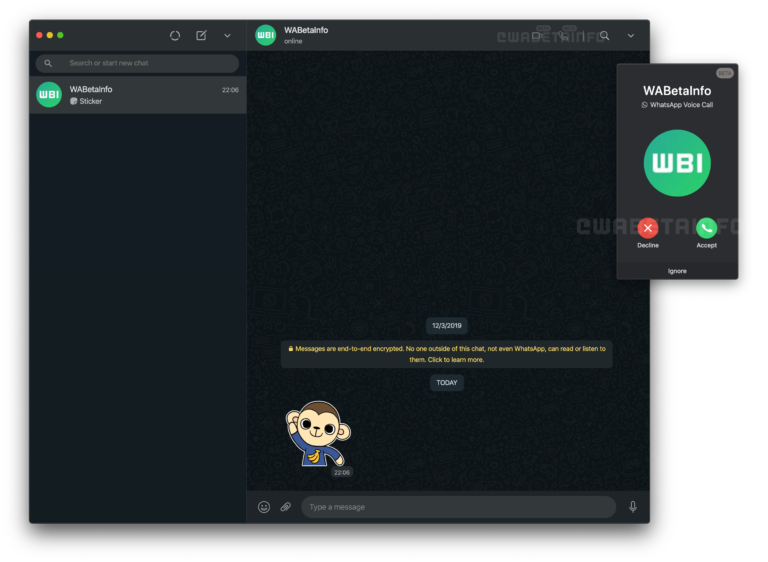
From the image, a separate window will pop up, showing the controls to make a call from the desktop app.
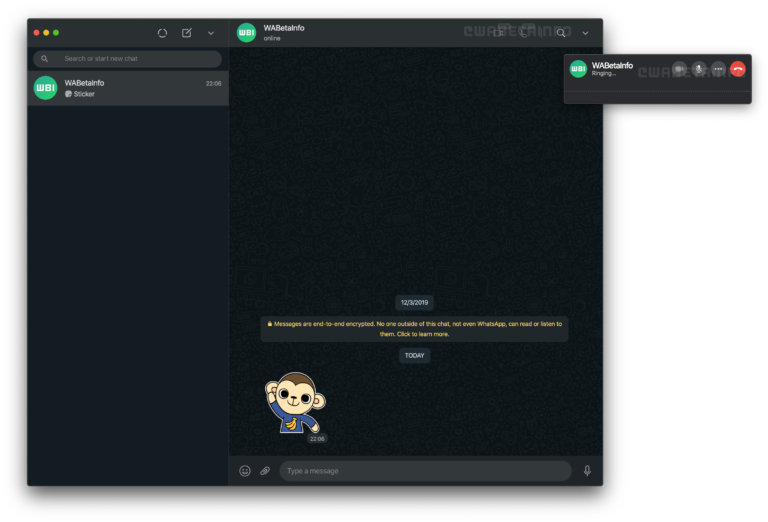
And during the call, the separate window will change to buttons with different functions as well.
While the release date for this feature is still unknown as the feature is still under development, it’s actually pretty exciting and convenient if you’re a frequent WhatsApp desktop user.
Would you be jailed for being half-naked in public? Well, the answer will shock you. Seriously. Watch this to the end and you'll understand:




